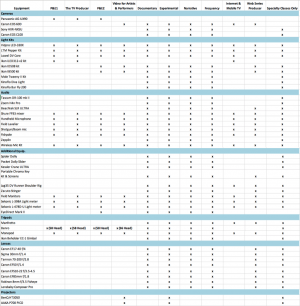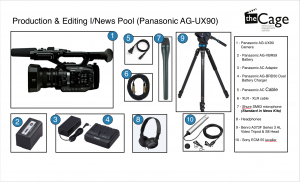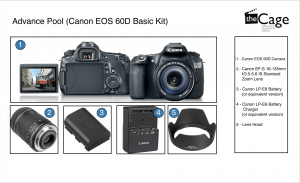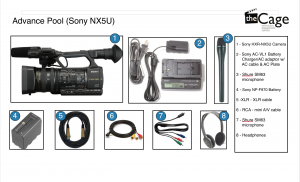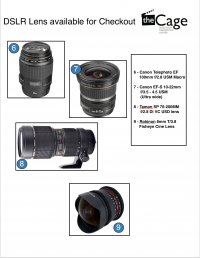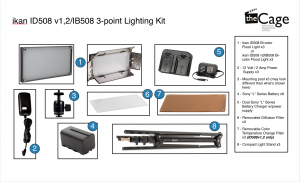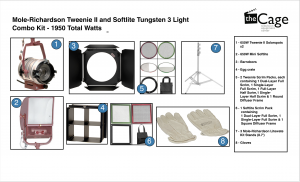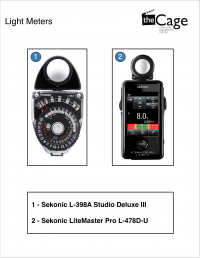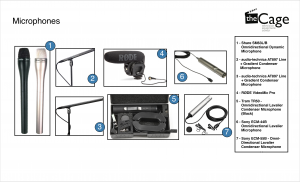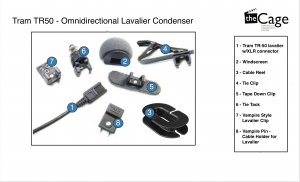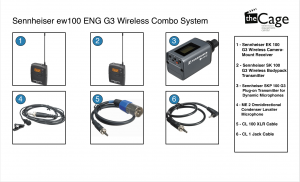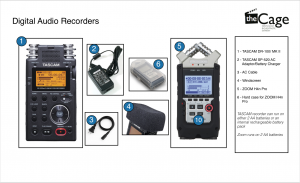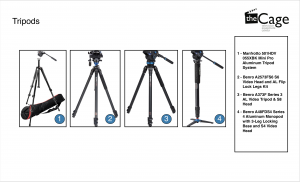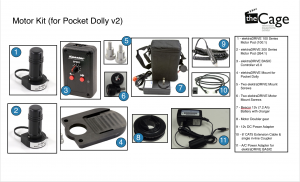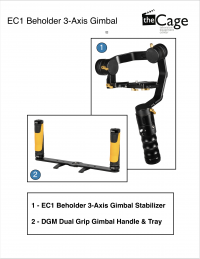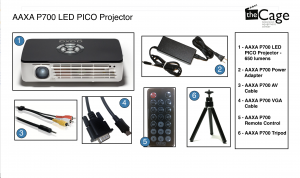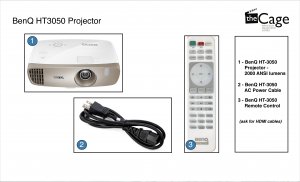Difference between revisions of "TV Cage"
(→Hours of Operation) |
(→Hours of Operation) |
||
| Line 6: | Line 6: | ||
== Hours of Operation == | == Hours of Operation == | ||
| − | |||
| − | |||
| − | |||
| − | |||
| − | |||
| − | |||
| − | |||
| − | |||
| − | |||
| − | |||
| − | |||
Effective Monday, March 4th, the '''NEW''' hours of operation will change to: | Effective Monday, March 4th, the '''NEW''' hours of operation will change to: | ||
Revision as of 18:30, 1 March 2019
The Television Equipment Center is located in the 600 S Michigan Building, 14th floor, room 1405. Phone 312.369.7409
The space is supervised by Tony Ward.
A copy of the SPRING 2019 TV Cage Rules can be downloaded HERE
Contents
- 1 Hours of Operation
- 2 Reservation Process
- 3 Equipment Checkout Procedure
- 4 Equipment Return Procedure
- 5 Penalties
- 6 Editing, Audio, & Computer Facilities Procedures
- 7 Walk On
- 8 Media Storage Disclaimer
- 9 Tutoring
- 10 Equipment and Editing by Class
- 10.1 Camera Packages by Class
- 10.1.1 Production & Editing Pool (Production & Editing I, Production & Editing II, The Television Producer)
- 10.1.2 News Pool (Production & Aesthetics for TV News, Creating The TV News Package, NEWSBEAT, METRO MINUTES)
- 10.1.3 Internet & Mobile Television Pool (Video for Internet & Mobile TV, Web Series Producer)
- 10.1.4 Advance Pool (Video for Artist & Performers)
- 10.1.5 Advance Pool (Narrative Production & Editing, Experimental Production & Editing, Documentary Production & Editing, Master Workshop Sketch Comedy: Directing & Production)
- 10.2 Lens
- 10.3 Lighting
- 10.4 Audio
- 10.5 Tripods/Stabilization
- 10.6 Projectors
- 10.1 Camera Packages by Class
Hours of Operation
Effective Monday, March 4th, the NEW hours of operation will change to:
| Day | Hours | Notes |
|---|---|---|
| Monday - Thursday | 9:00am - 6:30pm | Last check out or return @ 6:00p |
| Friday | 9:00am - 4:30pm | Last check out or return @ 4:00p |
| Saturday - Sunday | Closed |
For Spring Break (MARCH 25 - 29), The Television Equipment Center will determine at another time if it will be open.
Reservation Process
Students may reserve equipment and editing at any time during the current week, and may begin reserving for the next week on or after the prior Wednesday. Reservations will start at 9am in person at the Cage. Phone reservations will begin at 10am.
- Equipment is reserved and signed out by one student.
- Students may reserve for one check out a week. After that, equipment can be available on a "WALK ON" basis.
- Thursday check outs will be scheduled to be returned on the following Monday.
- For two-day reservations, if you do not call or pick up your equipment on the FIRST day, it becomes a walk-on at the end of the day and you will lose the reservation.
Equipment Checkout Procedure
You must present a valid current semester Columbia College ID to checkout the equipment. Only the person who made the reservation can pickup the equipment. No equipment will be issued without a current semester ID.
All equipment must be picked up no later than 1/2 hour before closing (Monday - Thursday 9pm, Friday 4pm). THERE ARE NO EXCEPTIONS. Please plan for traffic, CTA delays, and other obstacles because there are NO EXCEPTIONS.
Plan AT LEAST 1/2 HOUR for checkout to be completed. Once a work-aide has tested all equipment, students will be REQUIRED to inspect, test all equipment, and complete a checklist before checkout will be completed. Students MUST comply in order to receive equipment. NO EXCEPTIONS. We will not rush and neither should you. Once you sign the contract, the equipment becomes your responsibility.
If you have any questions while you have the equipment checked out, please call the TV Cage & we can try and fix it over the phone. Do not attempt to fix it yourself.
Equipment for NEWS Production classes
News classes equipment pickup is at the Front Desk of the Columbia College Chicago Library (624 S Michigan Ave, 1st Floor)
| Day | Hours | Notes |
|---|---|---|
| Monday - Thursday | 7:30am - 10:00pm | 9:30pm cut-off time |
| Friday | 7:30am - 8:00pm | 7:30pm cut-off time |
| Saturday | 9:00am - 5:00pm | 4:30pm cut-off time |
| Sunday | 10:30am - 6:00pm | 5:30pm cut-off time |
Equipment Return Procedure
When returning equipment, students must be present for check in. Once again, allow up to a 1/2 hour for check in (this would be a good time to tell us of any issues you had with the equipment). If you need to remove footage from any removable media for the camera or digital audio recorder you’re returning, that has to be done BEFORE you return your equipment. Equipment cannot be left at the Cage while you go & dump your footage. Everything must be returned at the same time. Partial return of equipment WILL NOT be accepted. If something has gone missing, you will be charged for its replacement. If something is damaged that wasn't noted during checkout, you will be charged for its repair. Equipment that is left at the Equipment Center WITHOUT doing a proper check-in will be considered LATE & may result in possible loss of privileges.
You must return the equipment & have it checked back in first in order to see if you can
check out the equipment again. There are NO extensions over the phone.
Penalties
Returning equipment late will result in loss of equipment usage and fines. There is a three strikes system in place.
- First time late results in a written warning and possible docking of department privileges by the Equipment Center Managers.
- Second time late results in being docked from all department equipment and facilities for one week, and only being allowed to use all facilities in an in-class environment.
- Third time late results in a loss of privileges for the remainder of the semester. After a 1 week dock, you may not reserve any department equipment or facilities. They may be used on a walk-on basis only.
There is a $25 fine for each day equipment is late. Starting on WEEK 12, the late fee will be increased to $75 per day (this is to ensure that we have all the equipment that students reserved at the time of pickup).
Editing, Audio, & Computer Facilities Procedures
You are required to provide your own external hard drive or Solid State Drive. The type of drive you use should have the following:
- At least either one USB 3.0, 3.1 port, USB-C or Thunderbolt port
- Have a read/write speed of 7200 RPM
- Bus - Powered (no power supply needed)
- At least 500GB of storage space
- Drive should be formatted to either exFAT (if you plan to use on both Windows & Mac computers) or Mac OS Extended (Journaled)
The Department uses Adobe Premiere Pro CC 2018. The department also has Apple Final Cut Pro & Avid Media Composer.
Students who are in a TV production class that requires the use of a computer (you will be told in class what you can use) may sign up for time in our computer labs either in person at the TV Equipment Center, or calling over the phone".
Students must check in with the Equipment Center before your editing, dubbing, or lab time, and you must surrender your School ID while you edit.
Students who arrive 15 minutes late for their assigned time will lose that time. If you are going to be late, call and let us know. Other students can walk-on and use the time if you do not call.
We will not accept Ventra Cards, State IDs, Credit Cards, Gym Cards, Key Cards, or any other type of card ID. If you don’t have your Columbia College ID, you will not be allowed to edit.
If you fail to check in, we will assume that you are not here and your time may be given away. Any student who uses equipment without signing in with the Equipment Center will be ejected from the facility. All students must check out (and retrieve your School ID) when finished editing.
NO EATING, DRINKING, or SMOKING is permitted in any of the editing suites,
computer labs, or classrooms at any time. If a student is caught doing so, they will be
asked to leave their current session. Repeat offenders will be docked.
DO NOT prop any doors open, this includes editing suites, computer labs, and
classrooms. This will assist in the protection of your fellow students, their personal
belongings, and equipment. A work-aide will be happy to let you into the room in the
event you have to leave temporarily. If you prop any door open, you will lose your time.
Repeat offenders will be docked. The Television Department is not liable for your media,
books, purses, backpacks or other personal items left in the labs, suites, or classrooms.
Walk On
Once a student signs up for the limit of camera, edit, dub, or lab time in a week, additional time is available on a “Walk On” basis. Walk On time is limited to increments equal to your usual class allotment but can be used as often as it is available. Students must check with the Equipment Center and use whatever unit is available at that time. This equipment, edit, dub, or lab time is not counted against your reserved time.
Media Storage Disclaimer
It is necessary for all students to keep copies of their work, and to back up all work from departmental storage and servers, in the computer labs and studio. You are responsible for the saving, archiving, and preservation of all your work created while you are a student. There are no permanent archival or digital storage facilities in the department. Please back up all projects created on departmental computers or studio servers to your own personal hard drives or computers in a timely faction. The Television Program does not guarantee the preservation of any student projects or materials.
Tutoring
One-on-One Tutoring is available. The equipment center offers a student-tutoring program on certain designated days, and times. There are reservation sheets for the scheduled sessions that range from help with field equipment to help with basic and advanced editing. This is a great way to get the extra help you may need at any time throughout the semester.
Some equipment, such as the Kessler Crane and Zacuto Stinger, may require special certification for access. Sign up can be done through the TV Cage. Certification training is on a limited basis and for students who have had certain classes. For more information, talk to the manager.
Equipment and Editing by Class
Here is a chart of what equipment is available to students in the Television Program & what classes are allowed to use them.
Camera Packages by Class
Production & Editing Pool (Production & Editing I, Production & Editing II, The Television Producer)
- Camera Package: Panasonic AG-UX90
- PICKUP: Any time after 11:00am, up to at least 1/2 hour before closing.
- RETURN: Before 11:00am on the day it’s due.
- CAMERAS MAY BE TAKEN OUT FOR 2 DAYS AT A TIME.
- CAMERAS MAY ONLY BE RESERVED ONCE A WEEK.
- EDITING RESERVATIONS ARE LIMITED TO FOUR HOURS PER WEEK.
- NO EQUIPMENT CHECKOUT AFTER WEEK 14 (April 29 - May 3), NO EXCEPTIONS.
News Pool (Production & Aesthetics for TV News, Creating The TV News Package, NEWSBEAT, METRO MINUTES)
- Camera Package: Panasonic AG-UX90
- PICKUP: Any time after 11:00am, up to at least 1/2 hour before closing.
- RETURN: By 11:00am on the day it’s due.
- CAMERAS MAY BE TAKEN OUT FOR 1 DAY AT A TIME.
- CAMERAS MAY ONLY BE RESERVED ONCE A WEEK.
- EDITING RESERVATIONS ARE LIMITED TO FOUR HOURS PER WEEK.
- NO EQUIPMENT CHECKOUT AFTER WEDNESDAY, MAY 15, NO EXCEPTIONS.
Internet & Mobile Television Pool (Video for Internet & Mobile TV, Web Series Producer)
- Camera Package: Canon EOS 60D
- PICKUP: Any time after 1:00pm, up to at least 1/2 hour before closing.
- RETURN: Before 12:00pm on the day it’s due.
- CAMERAS MAY BE TAKEN OUT FOR 2 DAYS AT A TIME.
- CAMERAS MAY ONLY BE RESERVED ONCE A WEEK.
- EDITING RESERVATIONS ARE LIMITED TO FOUR HOURS PER WEEK.
- NO EQUIPMENT CHECKOUT AFTER WEEK 14 (April 29 - May 3), NO EXCEPTIONS.
Advance Pool (Video for Artist & Performers)
- Camera Package: Canon EOS 60D
- PICKUP: Any time after 1:00pm, up to at least 1/2 hour before closing.
- RETURN: Before 12:00pm on the day it’s due.
- CAMERAS MAY BE TAKEN OUT FOR 2 DAYS AT A TIME.
- CAMERAS MAY ONLY BE RESERVED ONCE A WEEK.
- EDITING RESERVATIONS ARE LIMITED TO FOUR HOURS PER WEEK.
- NO EQUIPMENT CHECKOUT AFTER WEEK 14 (April 29 - May 3), NO EXCEPTIONS.
Advance Pool (Narrative Production & Editing, Experimental Production & Editing, Documentary Production & Editing, Master Workshop Sketch Comedy: Directing & Production)
- Camera Package: Canon EOS C100/C100 Mark II
- Camera Package: Sony HXR-NX5U
- PICKUP: Any time after 3:00pm, up to at least 1/2 hour before closing.
- RETURN: Before 2:00pm on the day it’s due.
- CAMERAS MAY BE TAKEN OUT FOR 2 DAYS AT A TIME.
- CAMERAS MAY ONLY BE RESERVED ONCE A WEEK.
- EDITING RESERVATIONS ARE LIMITED TO FOUR HOURS PER WEEK.
- NO EQUIPMENT CHECKOUT AFTER WEEK 14 (April 29 - May 3), NO EXCEPTIONS.
Lens
Lighting
Lighting Kits
Light Meters
Audio
Microphones
Wireless Kit
Field Mixers/Digital Recorders
Tripods/Stabilization
Tripods
Slider
Shoulder Rig
Handheld Gimbal
This will only work with small cameras that weigh no more that 5 pounds.