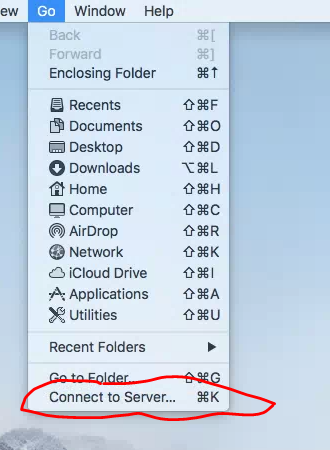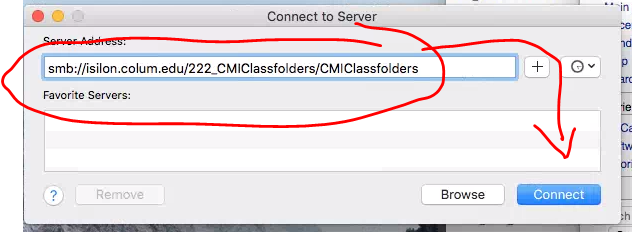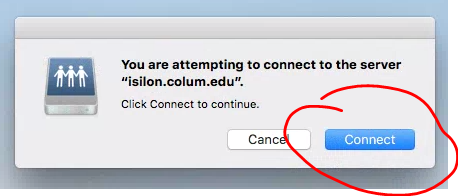Difference between revisions of "Communication Manually Map CMIStorage"
From MediaArts KB
| Line 1: | Line 1: | ||
| − | Manually Map CMIStorage | + | [[Category:Communications]] |
| + | [[Category:Network Shares]] | ||
| + | [[Category:Tutorial]] | ||
| + | ***Manually Map CMIStorage*** | ||
* From Finder go to Go / Connect to server | * From Finder go to Go / Connect to server | ||
[[File:CMIManualServerConnectionCapture1ConnectToServer.PNG|center]] | [[File:CMIManualServerConnectionCapture1ConnectToServer.PNG|center]] | ||
Revision as of 15:02, 18 September 2018
- Manually Map CMIStorage***
- From Finder go to Go / Connect to server
- Enter the address smb://isilon.colum.edu/222_CMICLassfolders/CMIClassfolders then press connect
- There will be a message about attempting to connect to "isilon.colum.edu" Choose Connect (Why cancel now we are so close)
- It shouldn't prompt for credential as you have already logged on with credentail that have access to the share.