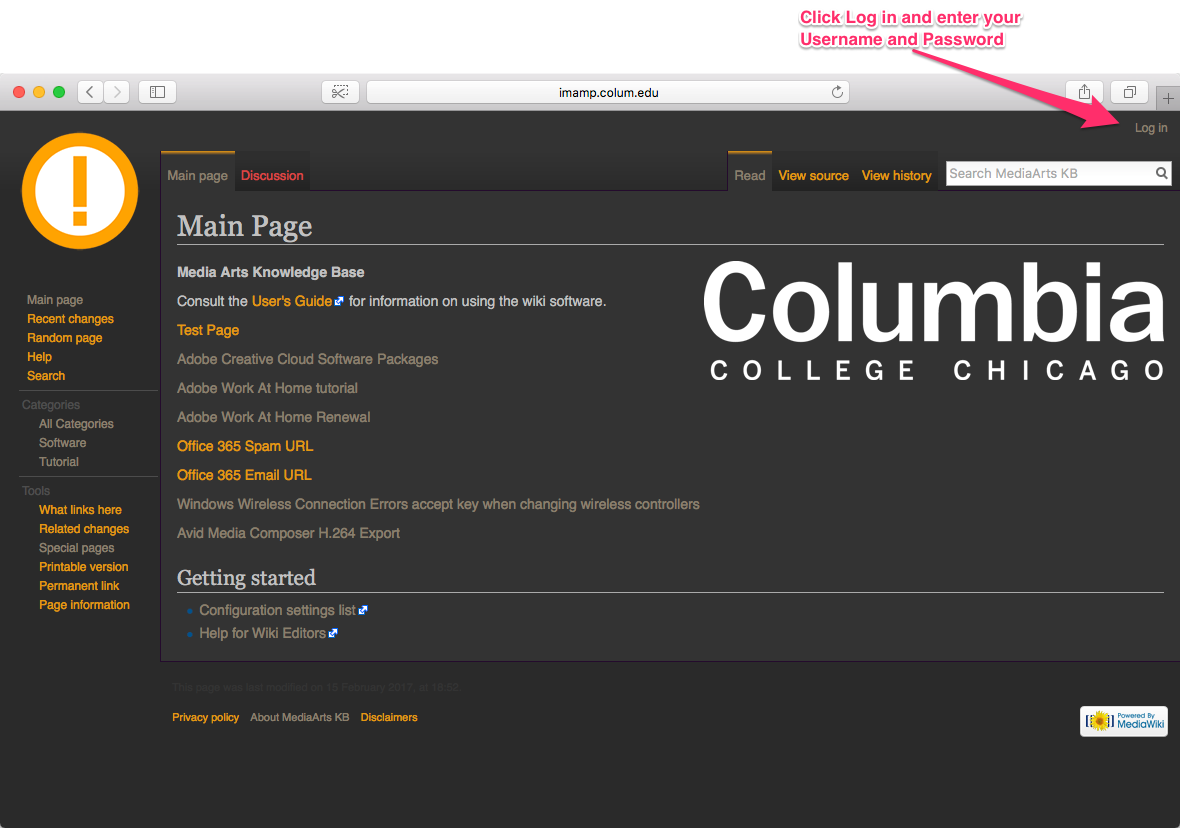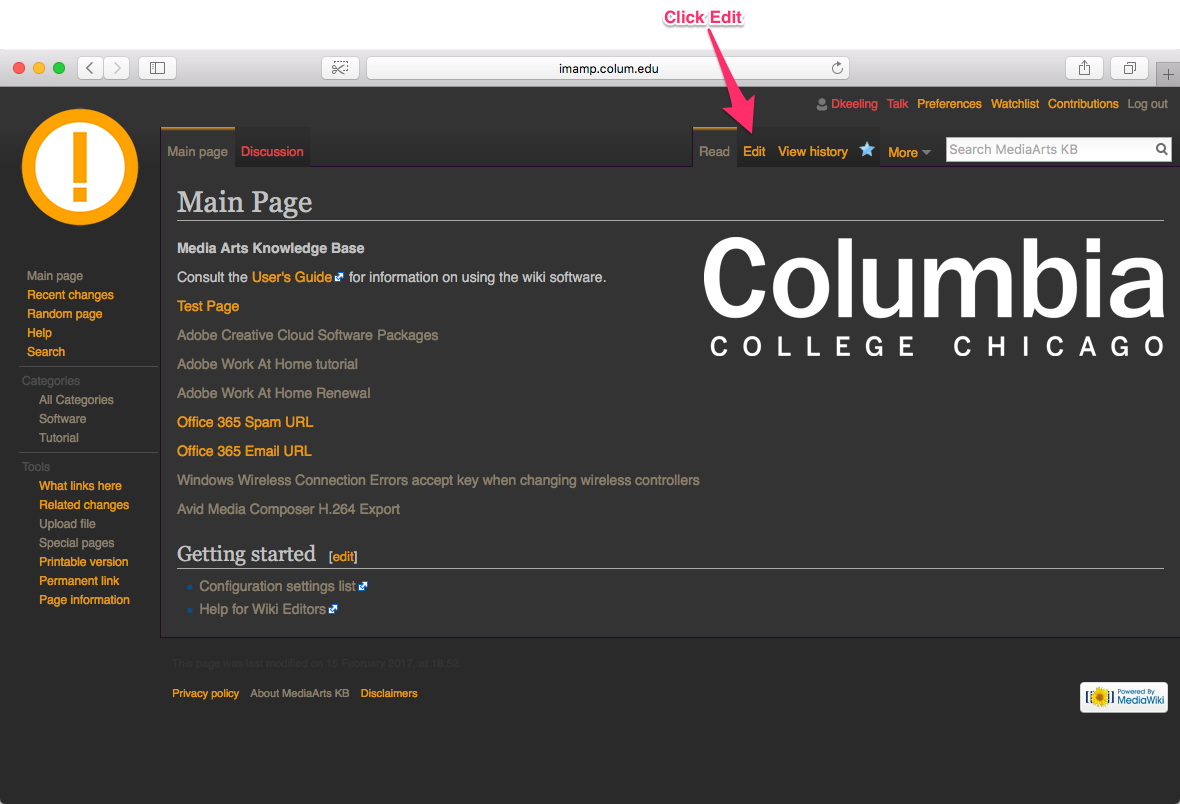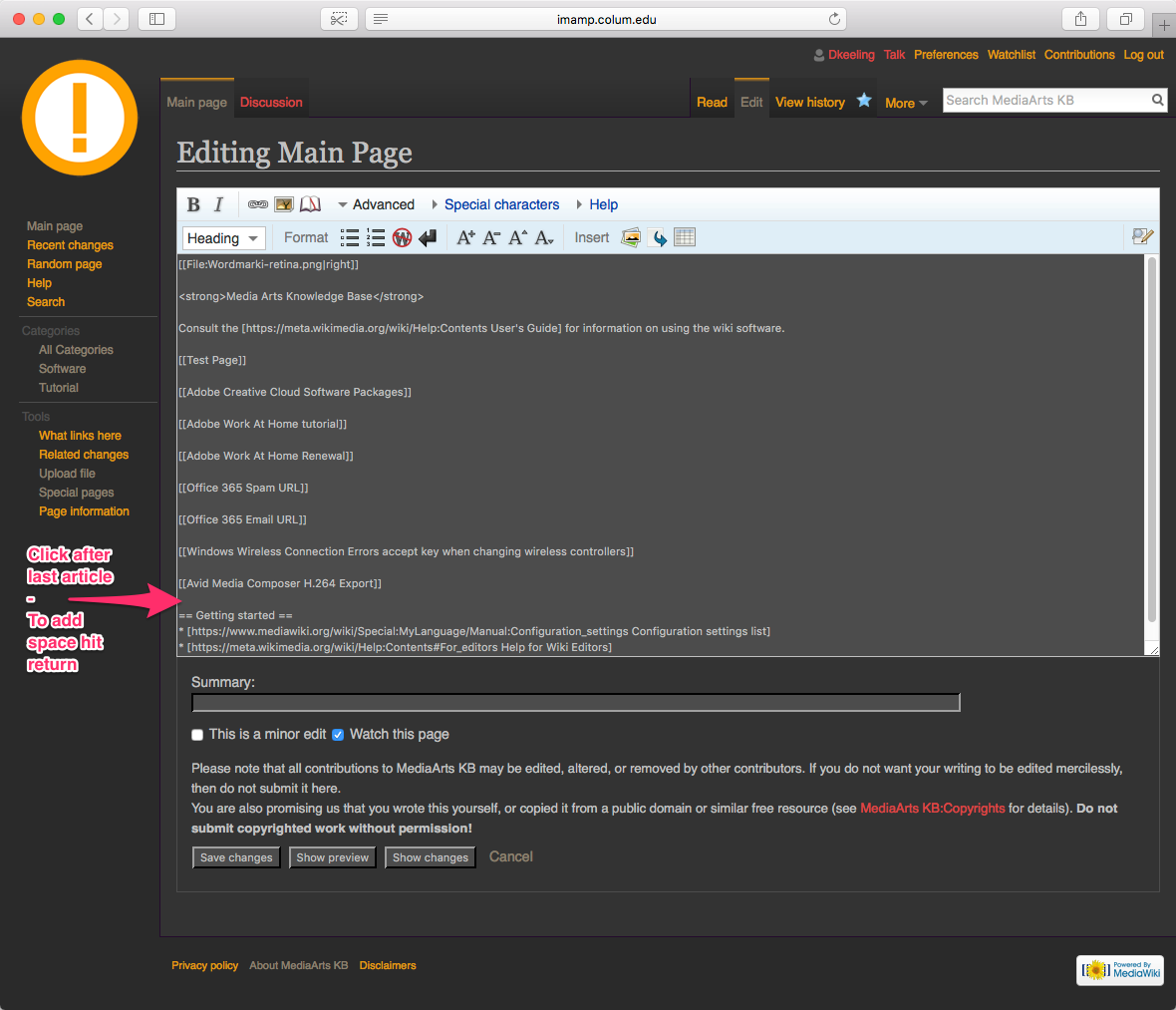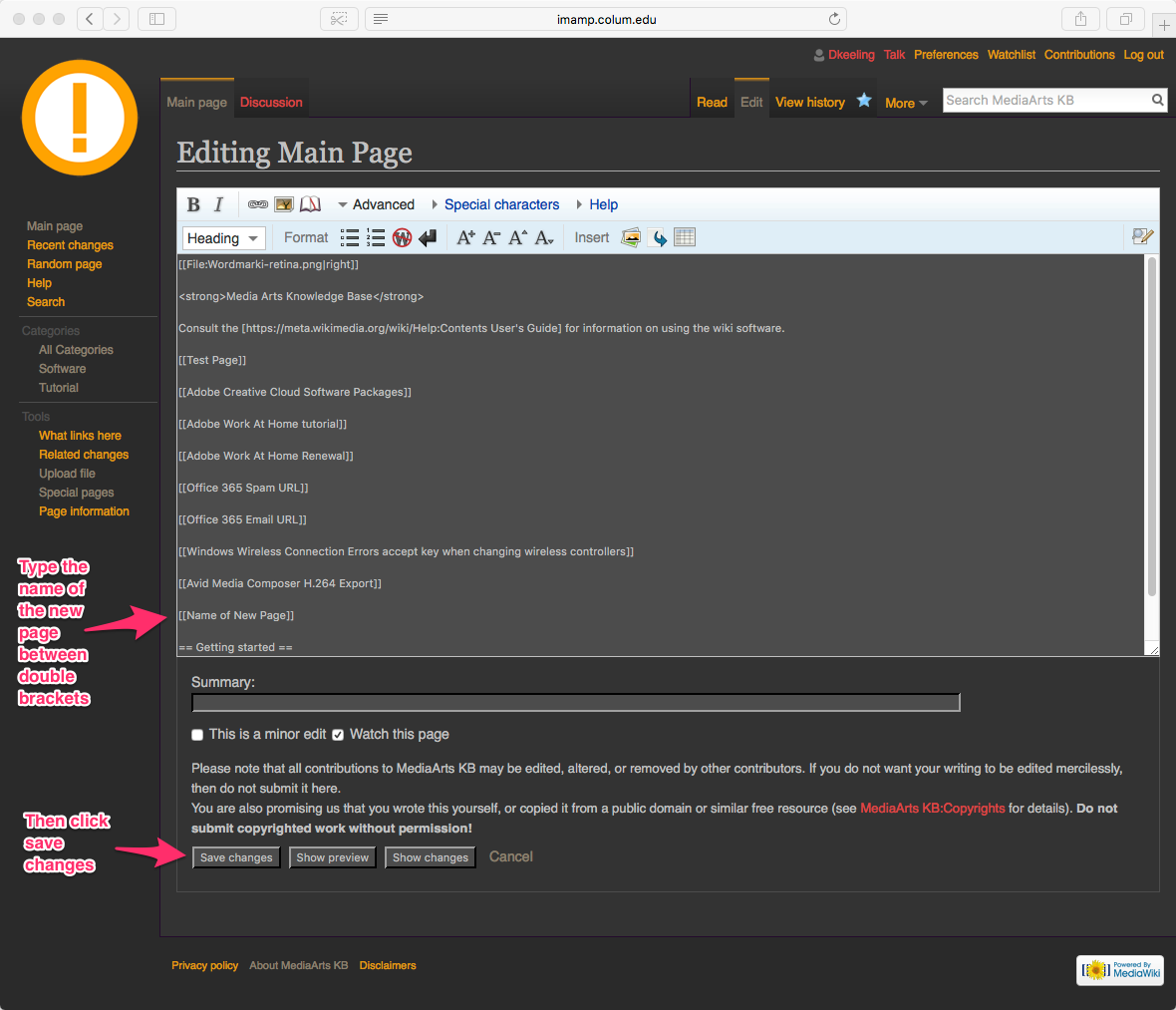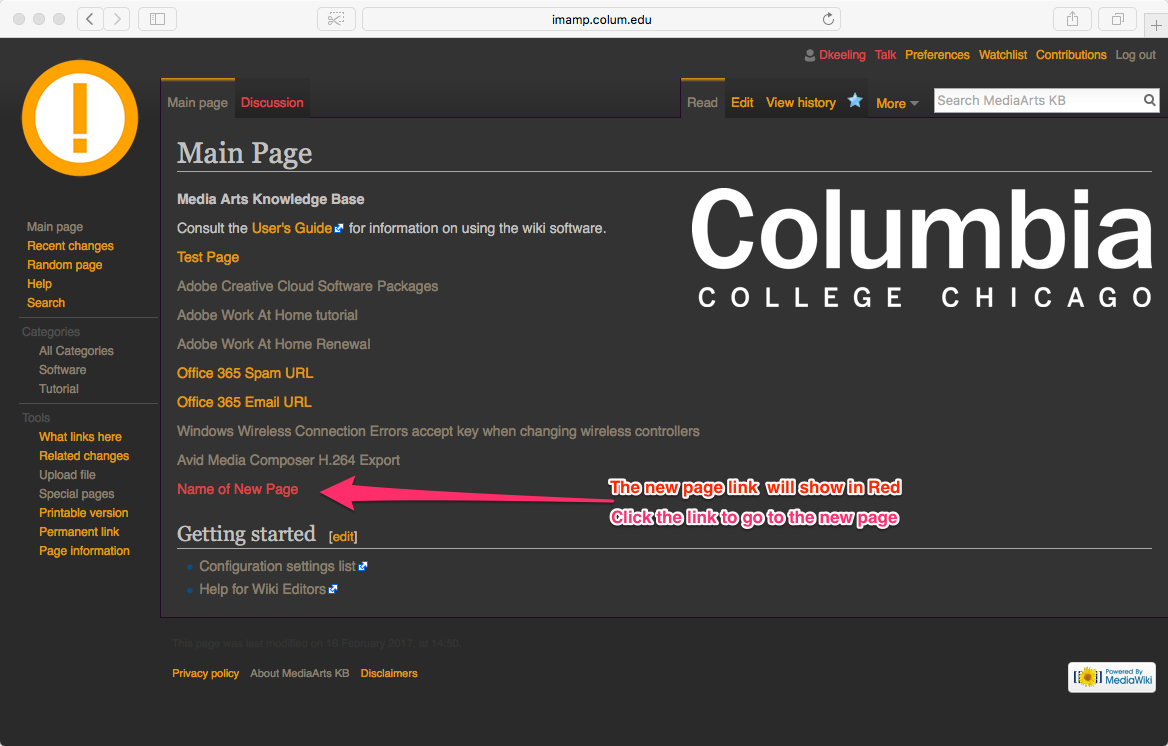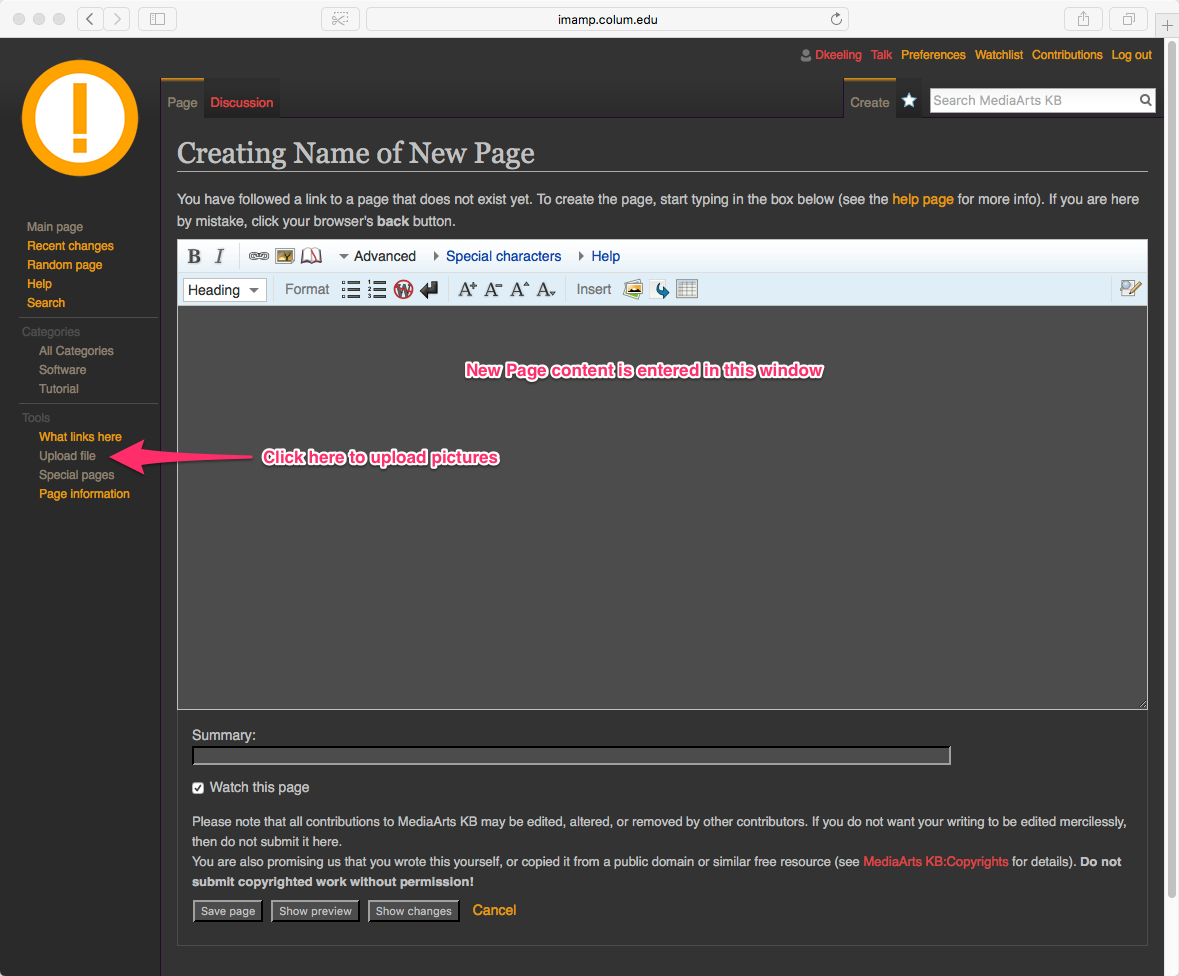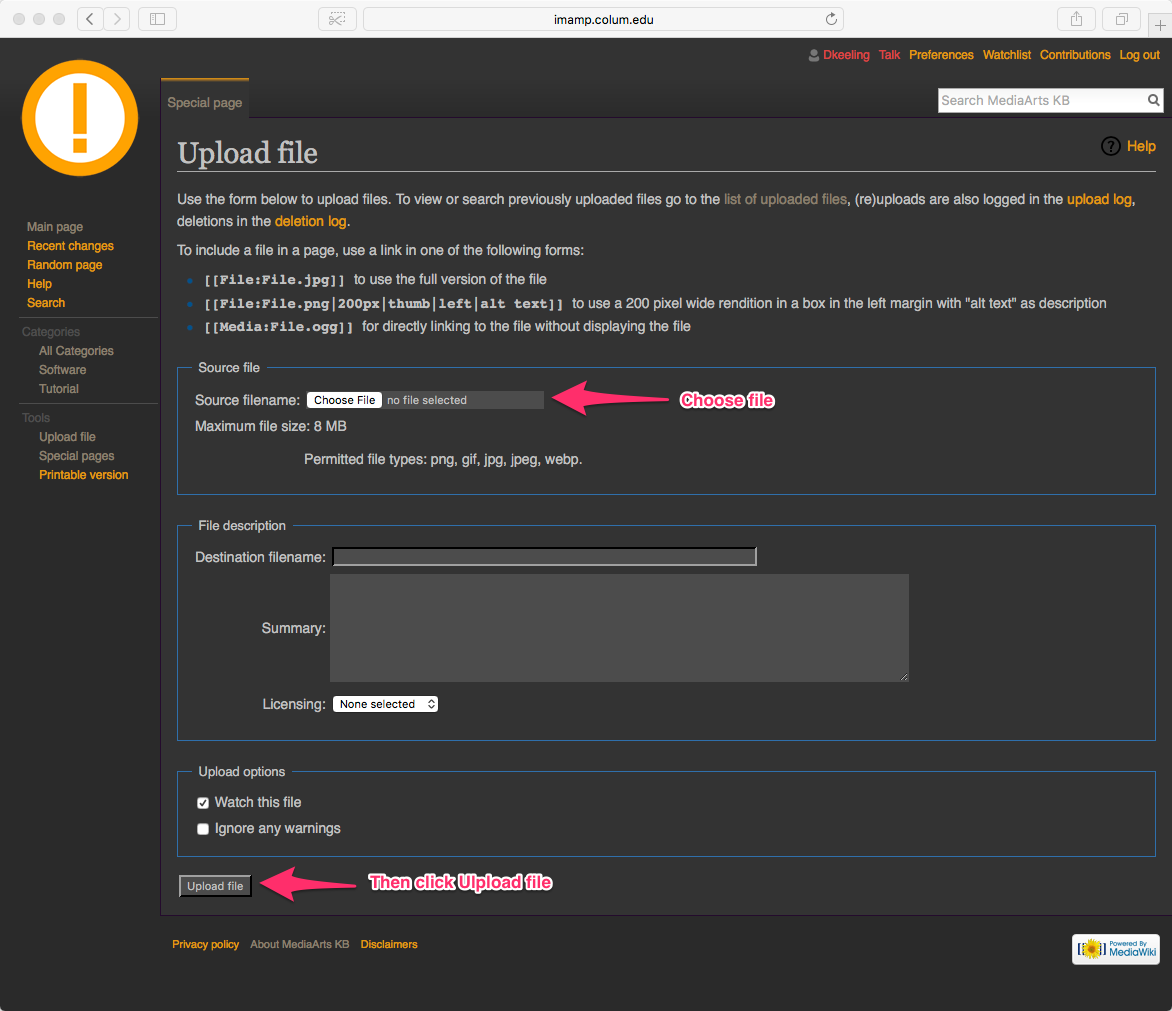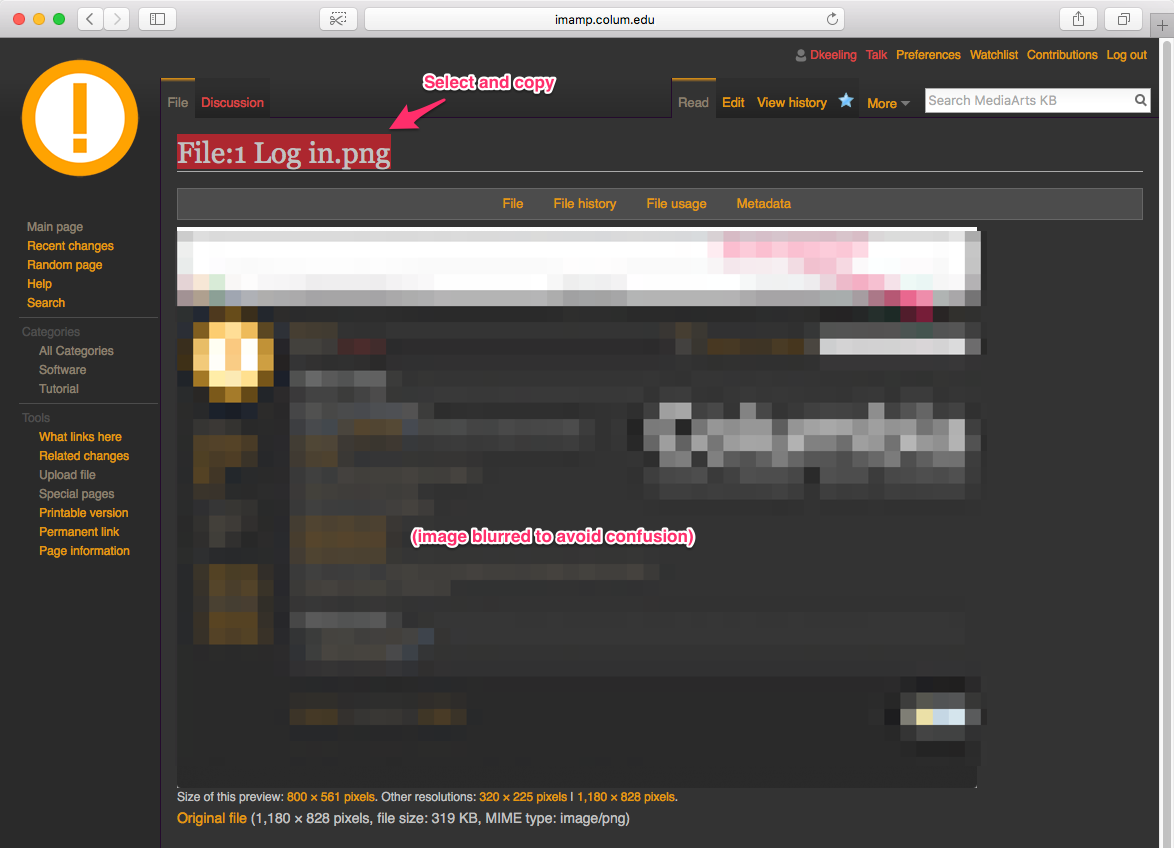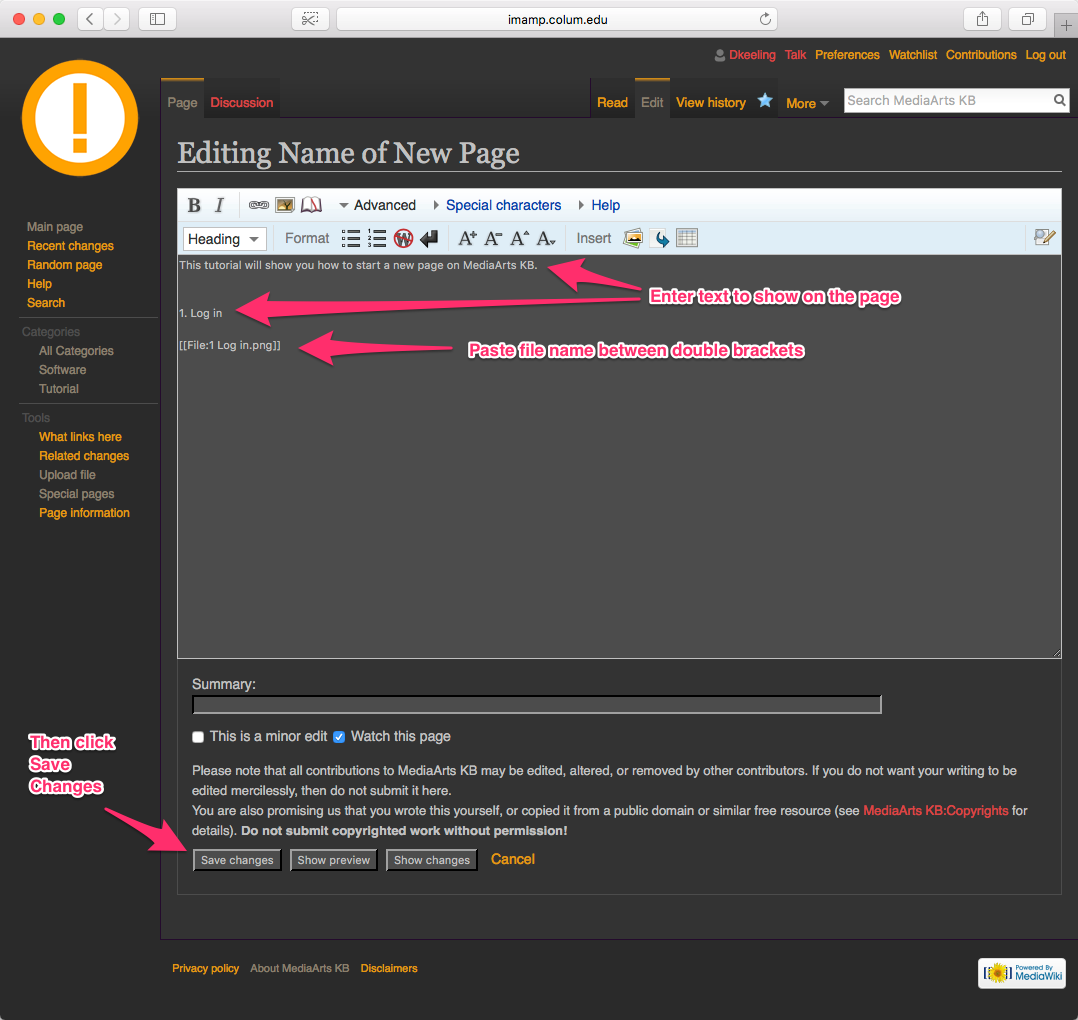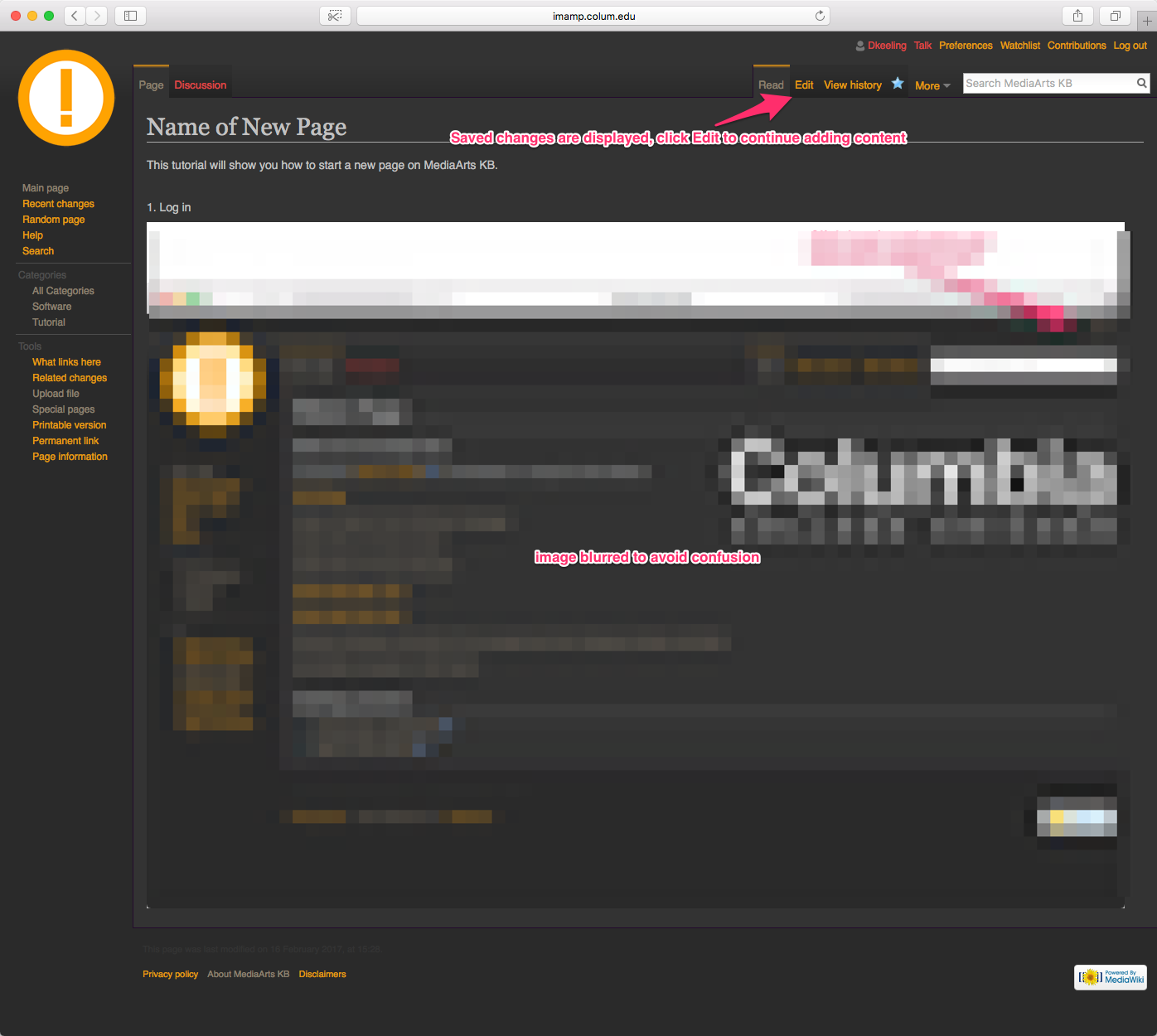MediaArts KB Page Creation
This tutorial will show you how to start a new page on MediaArts KB and upload an image to embed in that page.
Contents
Log In
You need a username and password to contribute to this site. Please contact the School of Media Arts for permission.
Click Edit
Add Space
Name New Page
New Page Link
New Page Content Window
Upload pictures and screenshots via "Upload file".
Upload Files
Choose files to upload. Please remember file names need to be unique throughout the entire wiki please chose your file names wisely. For example ScreenShot1.png is a bad name CreateNewWikiPage_01LogonPage.png is better. Please try to folow web image naming standards when possible https://en.wikipedia.org/wiki/Wikipedia:File_names
Select File Name
Select the name of the uploaded file and copy it to paste into the content page.
Click the exclamation point logo in the upper left corner and then navigate back to your page and click "Edit"
Enter Content
Enter content for the page. Then click "Save changes".
Changes Displayed
Save changes are then displayed. Click "Edit" to continue adding content to the page.
Categories To Use
Pages are better when they use categories for organization. Please consider adding some catagories to your page. This page uses the categories below.
[[Category:Tutorial]]
[[Category:Wiki]]