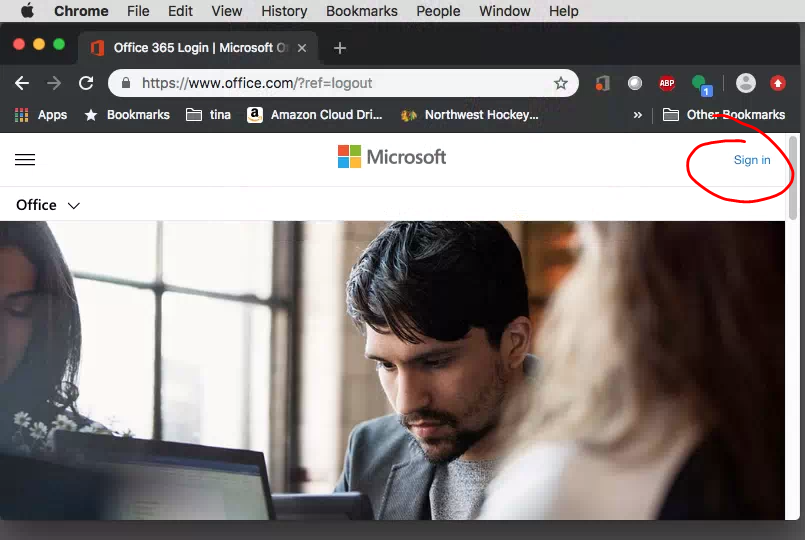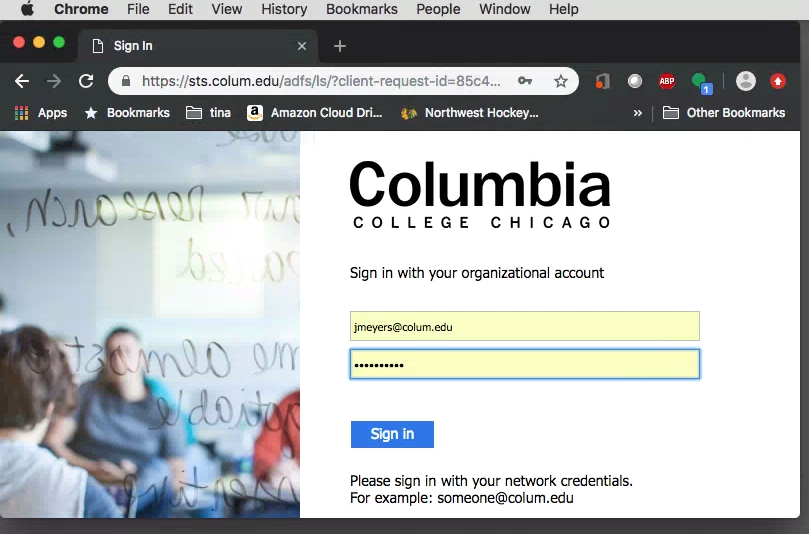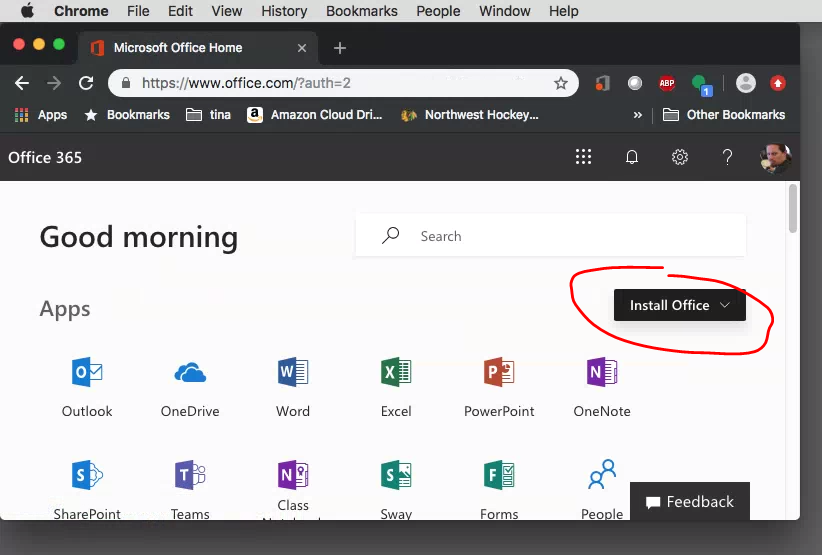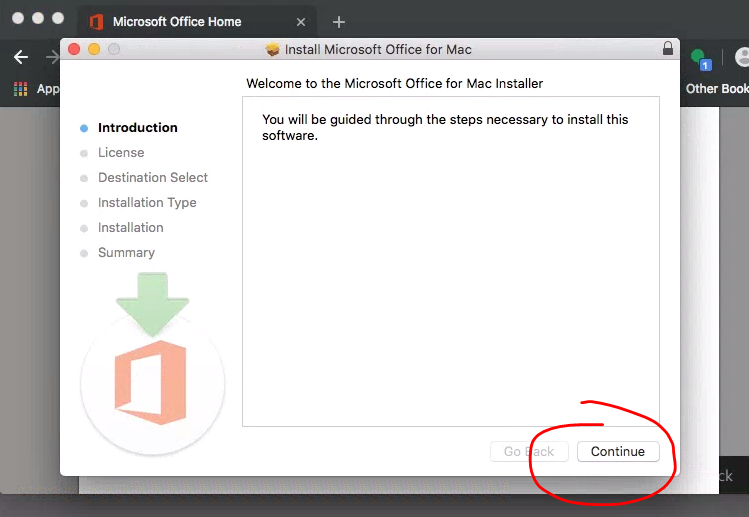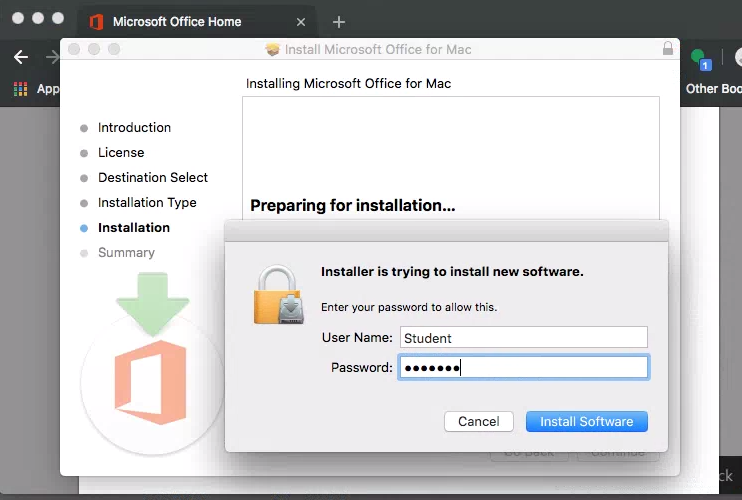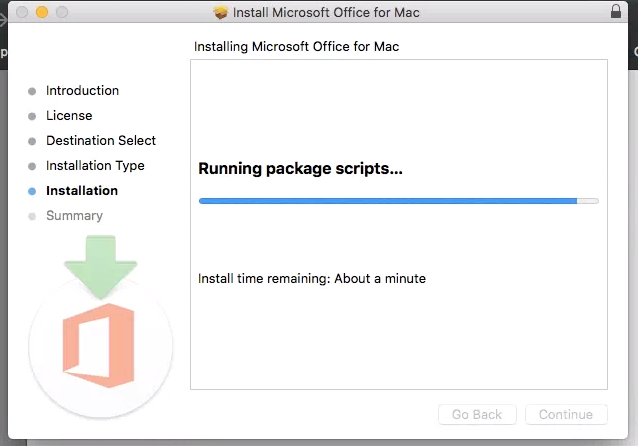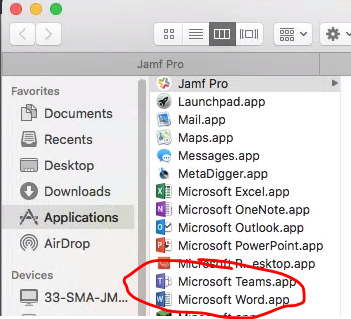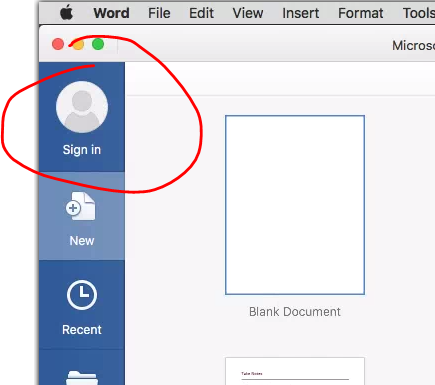Install Office 365 on personal machine
From MediaArts KB
Head to http://office.com
Choose Sign in
Logon with colum.edu credentials
Choose Install Software from the top right corner
Choose install O365 apps
When the package is downloaded open it
Continue/Agree/Continue...
It may ask for a local admin password. This is a local admin account or you local account.
Get coffee
Open the locally installed office apps they are in the the Applications folder
Sign in to office app
Enjoy