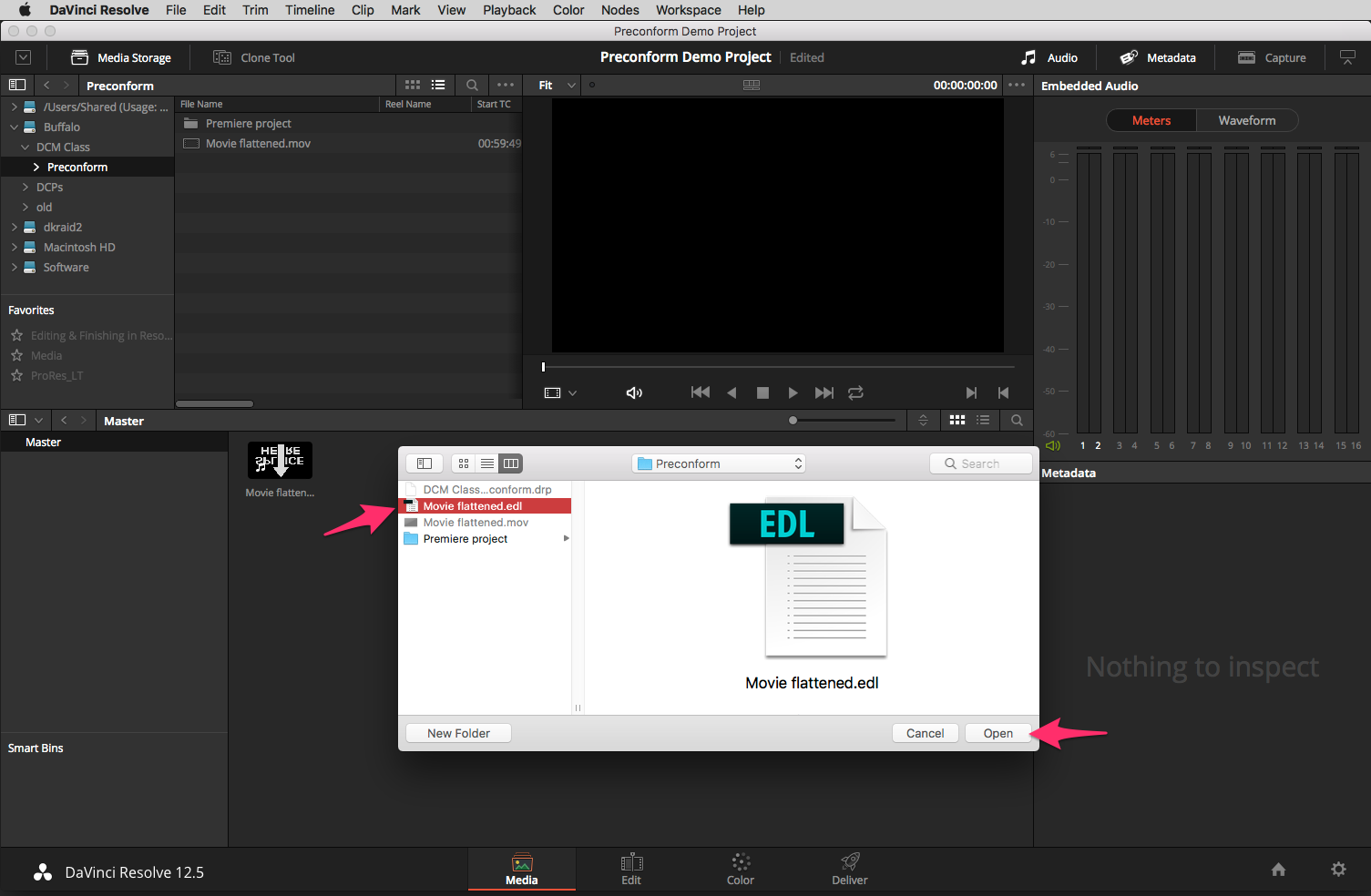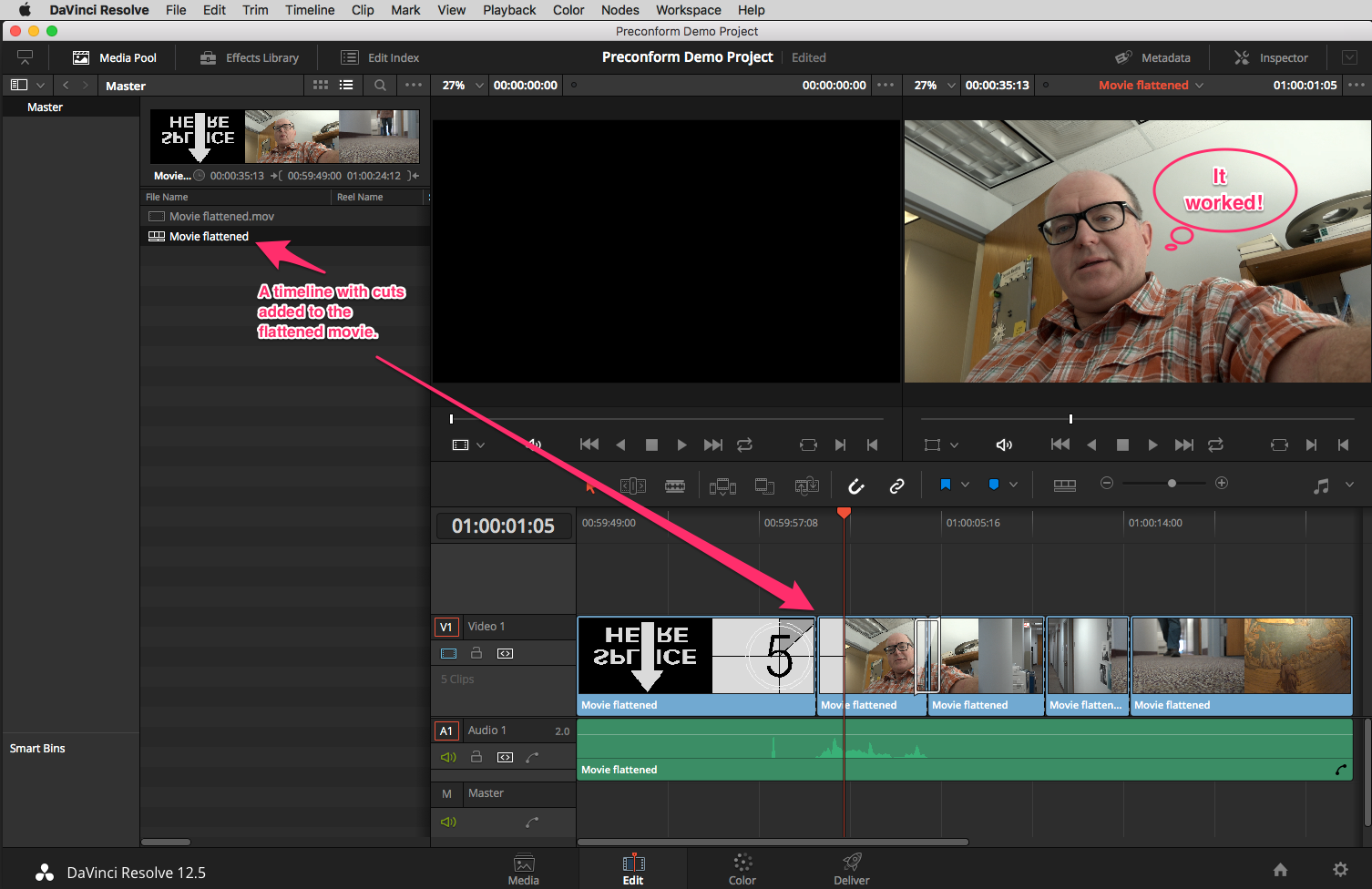DaVinci Resolve Preconform Workflow
DaVinci Resolve v12.5.2
Projects that have a lot of application specific effects can sometimes be difficult to send to Resolve.
Adobe Premiere's Warp Stabilizer and Avid Media Composer's Fluid Motion effects, for example, do not show up the same way when the sequence is imported into Resolve.
Exporting a flattened version of the movie and using an EDL to cut it up in Resolve is a workflow called Preconform.
From the edit application:
Export a textless, Prores 422 HQ, or Prores 4444 Quicktime movie.
Export an EDL of the sequence.
DaVinci Resolve Preconform import
Start a new project in DaVinci Resolve and add the Quicktime into the Media Pool.
Right-click the Media Pool background and select "Timelines>Import>Pre-Conformed EDL..."
A dialog box will open. Navigate to the EDL, select it and click "Open".
A timeline with cuts added to the flattened Quicktime movie will be created.